How to Disable USB Pen Drive Encryption | Remove BitLocker From USB Drive
- business7962
- Jul 15, 2024
- 2 min read
Updated: Jul 16, 2024
What is USB Pen Drive Encryption
USB pen drive encryption refers to the process of securing the data stored on a USB flash drive through BitLocker. BitLocker provides a crucial layer of security for sensitive information such as personal data, business documents, and confidential files, guarding against potential breaches and unauthorized access.
How BLR BitLocker Data Recovery Tool Helps to Decrypt USB Pen Drive
BLR BitLocker recovery tool helps to disable encryption of USB Pen Drive at just three to four steps. This software only works if your BitLocker backup key is saved on your PC. BLR Tools helps to find your backup key which save on your OS, drive.
Let's start the USB Pen Drive BitLocker decryption process:-
Step 1: Download, install and run BLR BitLocker Data Recovery Tool.

Step 2: Attach your encrypted USB Pen Drive on your PC.

Step 3: If you saved your backup key on your PC drive, then BLR BitLocker Data Recovery Tool easily find your key and decrypt your external drive automatically.

If there are no backup key on your PC. Then it shows error. Have a look in below picture.

Step 4: After getting the backup key BLR Tools starts, decryption of your USB Pen Drive
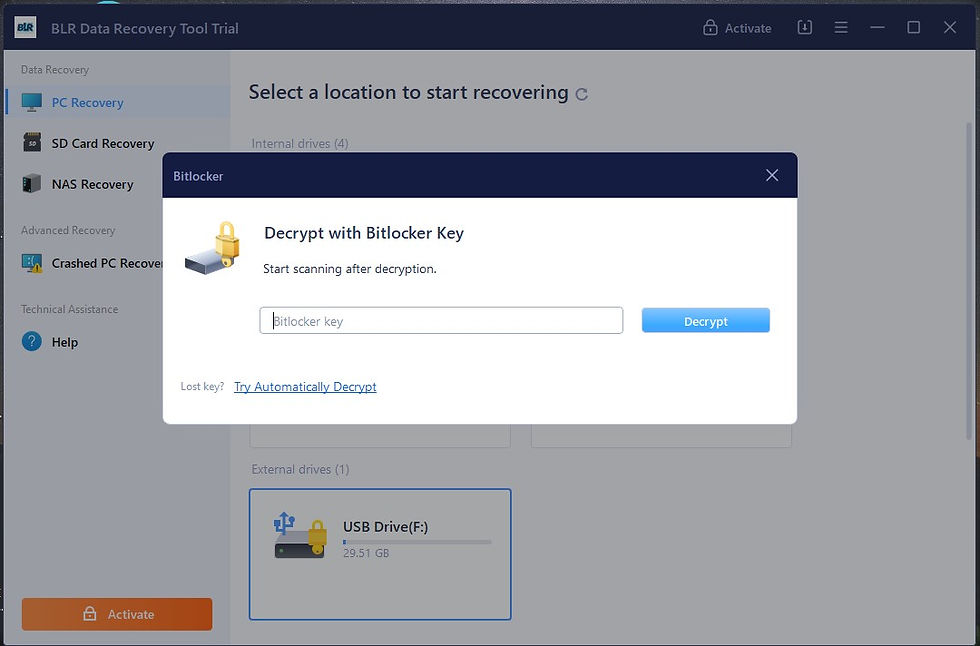
Now you USB Pen Drive unlock, you can start scanning process to get back your lost pen drive data.

After completed the drive scanning process. You are able to find and select your lost data which you want to restore. But in order to store your lost data, then you need to purchase license key. After getting the license activation key you will be able to store data on a new drive.

Conclusion
In this post you can get the best solution for recovering files from a password protected USB drive. You can decrypt the USB drive with the proper password also try the methods above to unlock the USB drive. After this, you can run BLR BitLocker data recovery tool to restore your required files.

Comments